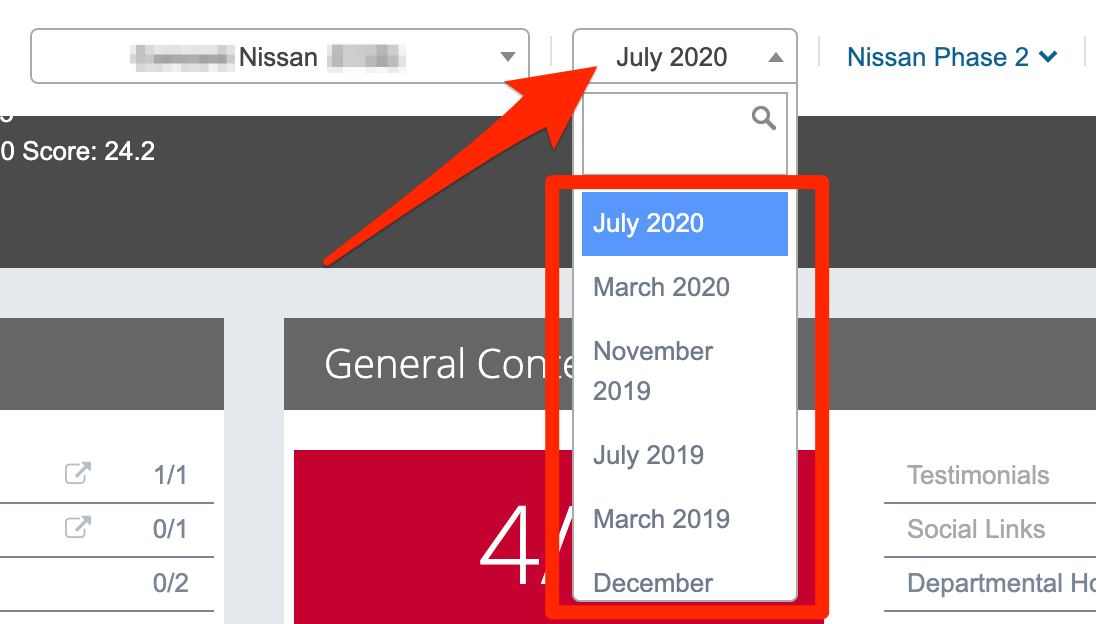How to Download a PDF Version of Your DDE
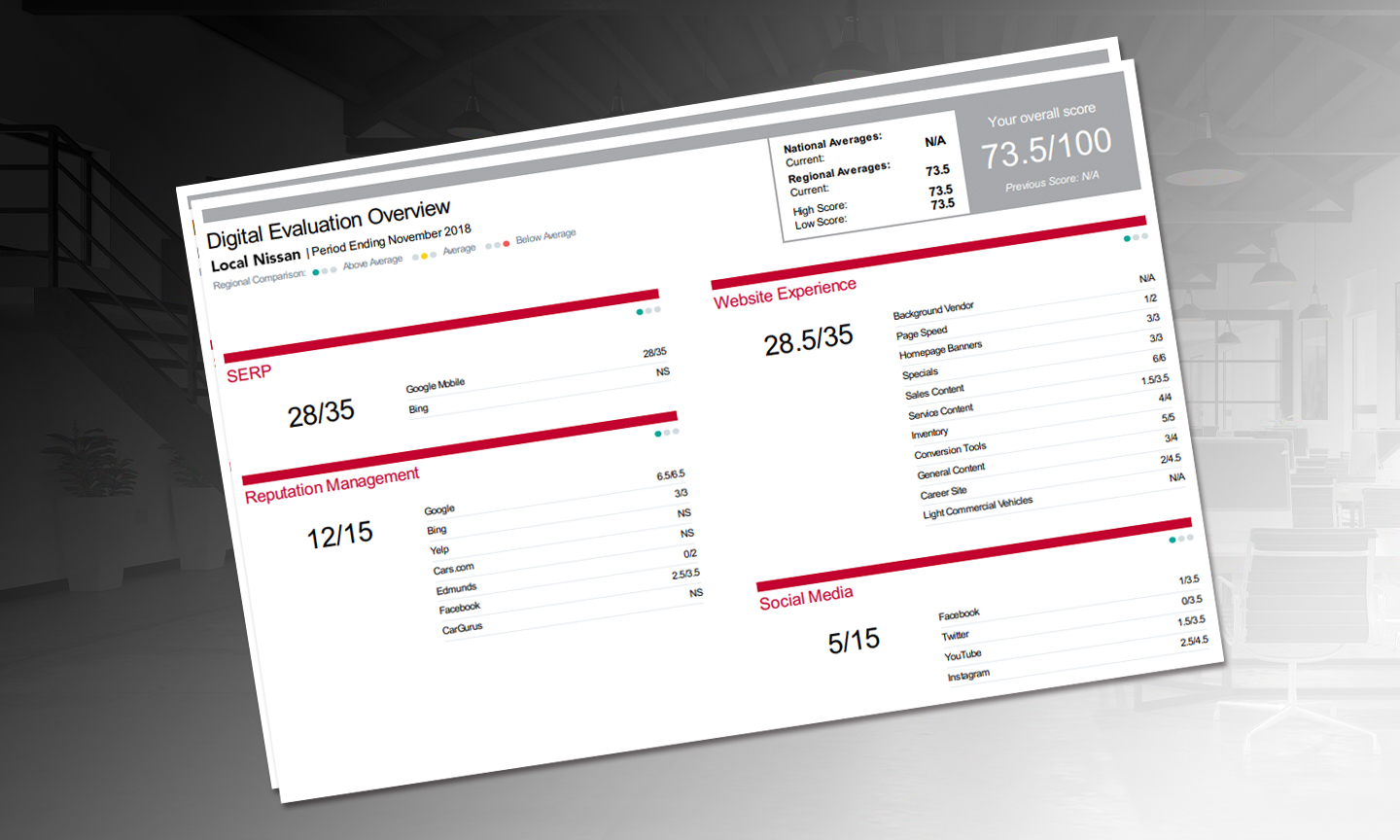
Download a copy of your report for print or distribution.
Sometimes you need a printable form of your Dealer Digital Evaluation. Whether printing it to mark up or share with other members of your team or to capture a physical archive of previous reports, downloading or emailing a PDF version of the Digital Evaluation can be easily done through the Digital 360 Dashboard. After using the filters in the top right hand corner of the Dashboard to select your desired dealership and evaluation date, you can use the two links located on the left hand side of the page to either email a PDF of the report or download a PDF of the report.
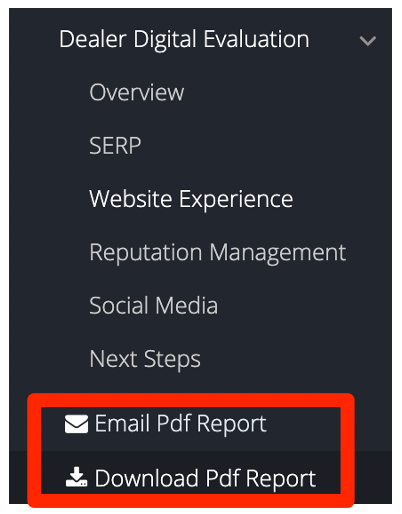
Download PDF Report
Clicking the "Download Pdf Report" will save a PDF version of the evaluation directly to the Downloads folder on your desktop, which can then be shared, printed, or used as an alternative to the Digital 360 Dashboard.
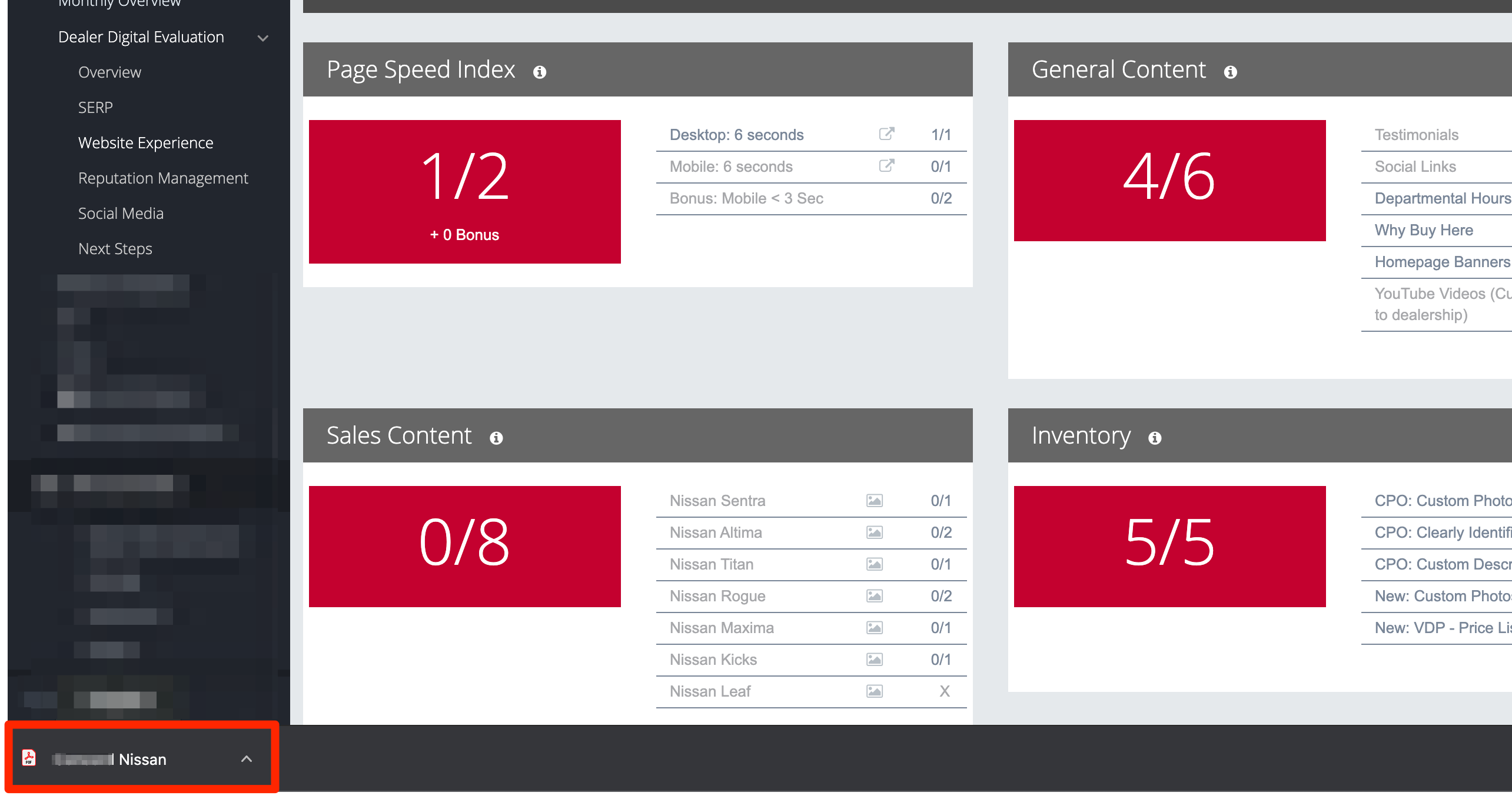
Email PDF Report
Alternatively, clicking the link to "Email Pdf Report" will open a PDF version of the report in the same window, which can either be downloaded and shared as an email attachment or can be shared using the updated URL, which links directly to the PDF version of the report.
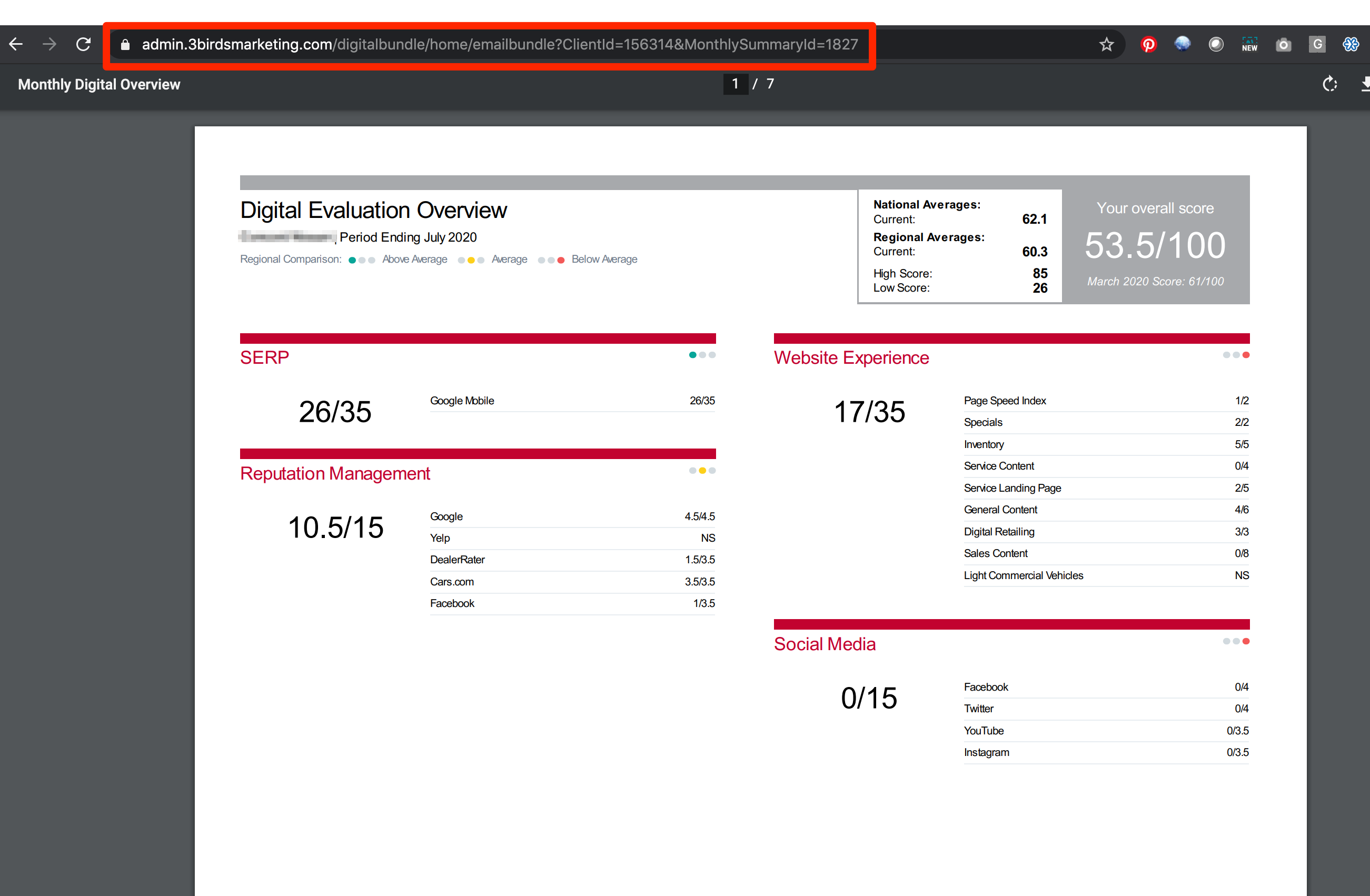
Previous Report Periods
To download reports from other report periods, simply change the report period by clicking the date dropdown in the top right corner next to your dealership name. Once you've selected a different period, follow the steps above to either download or email the PDF for that period.